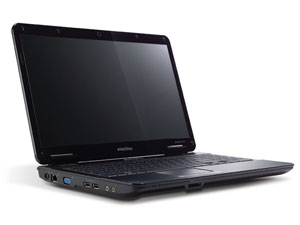|
Dimensione: 7690
Commento:
|
← Versione 19 del 23/11/2023 05.18.54 ⇥
Dimensione: 6198
Commento:
|
| Le cancellazioni sono segnalate in questo modo. | Le aggiunte sono segnalate in questo modo. |
| Linea 2: | Linea 2: |
| ## questo modello va applicato rigorosamente | |
| Linea 6: | Linea 5: |
| ||<tableclass="table-Notebook" tablestyle="width:37%; float:right; margin:12px 0px 0px 12px;" style="background: url(/htdocs/common/img/Hardware/table-top-sx.png) top left no-repeat;" class="table-Notebook" 15% ><<BR>> ||||<style="border:none; background-color:;" : 35%> {*} '''Scheda tecnica'''||<style="background: url(/htdocs/common/img/Hardware/table-top-dx.png) top right no-repeat;" class="table-Notebook" 15%><<BR>> || ||< : 15% class="table-Notebook">||< : 35% class="table-Notebook"(> '''Marca:'''||< : 35% class="table-Notebook"(> eMachines||< : 15% class="table-Notebook">|| ||< : 15% class="table-Notebook">||< : 35% class="table-Notebook"(> '''Modello:'''||< : 35% class="table-Notebook"(> E525||< : 15% class="table-Notebook">|| ||< : 15% class="table-Notebook">||< : 35% class="table-Notebook"(> '''Memoria RAM:'''||< : 35% class="table-Notebook"(> 3 GiB||< : 15% class="table-Notebook">|| ||< : 15% class="table-Notebook">||< : 35% class="table-Notebook"(> '''Processore:'''||< : 35% class="table-Notebook"(> Intel Centrino Dual-Core T3100 1.90 GHz||< : 15% class="table-Notebook">|| ||< : 15% class="table-Notebook">||< : 35% class="table-Notebook"(> '''Scheda video:'''||< : 35% class="table-Notebook"(> Intel GMA 4500M||< : 15% class="table-Notebook">|| ||< : 15% class="table-Notebook">||< : 35% class="table-Notebook"(> '''Distribuzione utilizzata:'''||< : 35% class="table-Notebook"(> Ubuntu 12.04 «Precise Pangolin» ||< : 15% class="table-Notebook">|| ||<style="background: url(/htdocs/common/img/Hardware/table-bottom-sx.png) bottom left no-repeat;" class="table-Notebook" 15% ><<BR>> ||<style="border:none; background-color:;" -2 ><<BR>> ||<style="background: url(/htdocs/common/img/Hardware/table-bottom-dx.png) bottom right no-repeat;" class="table-Notebook" 15% ><<BR>> || |
<<Indice(depth=2)>> <<Informazioni(forum="https://forum.ubuntu-it.org/viewtopic.php?f=46&t=619334"; rilasci="12.04";)>> |
| Linea 15: | Linea 8: |
| ||<style="border:none;"><<Immagine(./notebook.jpg,150,)>> ||<style="border:none;">In questa pagina sono riportati il resoconto dell'installazione di '''Ubuntu''' e le informazioni sul riconoscimento hardware del portatile '''eMachines E525'''.|| | |
| Linea 16: | Linea 10: |
| ||<style="border:none;"><<Immagine(./notebook.jpg,150,)>> ||<style="border:none;">In questa pagina è riportato il resoconto dell'installazione di '''Ubuntu 12.04''' «'''Precise Pangolin'''» sul portatile '''eMachines E525'''.|| Inoltre verranno riportate le informazioni generali sul riconoscimento dell'hardware e i possibili metodi di installazione. |
||<style="min-width:300px;" -2:> {*} '''Scheda tecnica'''|| || '''Marca:''' || eMachines || || '''Modello:''' || E525 || || '''Memoria RAM:''' || 3 GiB || || '''Processore:''' || Intel Celeron T3100 || || '''Scheda video:''' || Intel GMA 4500M || || '''Schermo:''' || 15.6" || |
Problemi in questa pagina? Segnalali in questa discussione
In questa pagina sono riportati il resoconto dell'installazione di Ubuntu e le informazioni sul riconoscimento hardware del portatile eMachines E525. |
|
|
Marca: |
eMachines |
Modello: |
E525 |
Memoria RAM: |
3 GiB |
Processore: |
Intel Celeron T3100 |
Scheda video: |
Intel GMA 4500M |
Schermo: |
15.6" |
Rilevamento dell'hardware
Dispositivi connessi
È possibile verificare il corretto rilevamento dell'hardware con i comandi lspci e lsusb. Aprire una finestra di terminale e digitare il seguente comando:
lspci
Il comando precedente restituirà una schermata simile alla seguente:
00:00.0 Host bridge: Intel Corporation Mobile 4 Series Chipset Memory Controller Hub (rev 09) 00:02.0 VGA compatible controller: Intel Corporation Mobile 4 Series Chipset Integrated Graphics Controller (rev 09) 00:02.1 Display controller: Intel Corporation Mobile 4 Series Chipset Integrated Graphics Controller (rev 09) 00:1a.0 USB Controller: Intel Corporation 82801I (ICH9 Family) USB UHCI Controller #4 (rev 03) 00:1a.7 USB Controller: Intel Corporation 82801I (ICH9 Family) USB2 EHCI Controller #2 (rev 03) 00:1b.0 Audio device: Intel Corporation 82801I (ICH9 Family) HD Audio Controller (rev 03) 00:1c.0 PCI bridge: Intel Corporation 82801I (ICH9 Family) PCI Express Port 1 (rev 03) 00:1c.1 PCI bridge: Intel Corporation 82801I (ICH9 Family) PCI Express Port 2 (rev 03) 00:1c.2 PCI bridge: Intel Corporation 82801I (ICH9 Family) PCI Express Port 3 (rev 03) 00:1d.0 USB Controller: Intel Corporation 82801I (ICH9 Family) USB UHCI Controller #1 (rev 03) 00:1d.1 USB Controller: Intel Corporation 82801I (ICH9 Family) USB UHCI Controller #2 (rev 03) 00:1d.2 USB Controller: Intel Corporation 82801I (ICH9 Family) USB UHCI Controller #3 (rev 03) 00:1d.3 USB Controller: Intel Corporation 82801I (ICH9 Family) USB UHCI Controller #6 (rev 03) 00:1d.7 USB Controller: Intel Corporation 82801I (ICH9 Family) USB2 EHCI Controller #1 (rev 03) 00:1e.0 PCI bridge: Intel Corporation 82801 Mobile PCI Bridge (rev 93) 00:1f.0 ISA bridge: Intel Corporation ICH9M LPC Interface Controller (rev 03) 00:1f.2 SATA controller: Intel Corporation ICH9M/M-E SATA AHCI Controller (rev 03) 00:1f.3 SMBus: Intel Corporation 82801I (ICH9 Family) SMBus Controller (rev 03) 04:00.0 Network controller: Atheros Communications Inc. AR9285 Wireless Network Adapter (PCI-Express) (rev 01) 05:00.0 Ethernet controller: Attansic Technology Corp. Atheros AR8132 / L1c Gigabit Ethernet Adapter (rev c0)
Infine, digitare il seguente comando in una finestra di terminale
lsusb
Il risultato sarà simile al seguente:
Bus 006 Device 001: ID 1d6b:0001 Linux Foundation 1.1 root hub Bus 003 Device 001: ID 1d6b:0001 Linux Foundation 1.1 root hub Bus 007 Device 001: ID 1d6b:0001 Linux Foundation 1.1 root hub Bus 002 Device 002: ID 064e:a103 Suyin Corp. Bus 002 Device 001: ID 1d6b:0002 Linux Foundation 2.0 root hub Bus 001 Device 001: ID 1d6b:0002 Linux Foundation 2.0 root hub Bus 005 Device 001: ID 1d6b:0001 Linux Foundation 1.1 root hub Bus 004 Device 001: ID 1d6b:0001 Linux Foundation 1.1 root hub
Processore
Per visualizzare i dettagli sul processore, aprire in lettura il file /proc/cpuinfo, digitando in una finestra di terminale il seguente comando:
cat /proc/cpuinfo
Verrà restituito un output simile al seguente:
processor : 0 vendor_id : GenuineIntel cpu family : 6 model : 23 model name : Celeron(R) Dual-Core CPU T3100 @ 1.90GHz stepping : 10 cpu MHz : 1895.505 cache size : 1024 KB physical id : 0 siblings : 2 core id : 0 cpu cores : 2 apicid : 0 initial apicid : 0 fdiv_bug : no hlt_bug : no f00f_bug : no coma_bug : no fpu : yes fpu_exception : yes cpuid level : 13 wp : yes flags : fpu vme de pse tsc msr pae mce cx8 apic mtrr pge mca cmov pat pse36 clflush dts acpi mmx fxsr sse sse2 ss ht tm pbe nx lm constant_tsc arch_perfmon pebs bts pni dtes64 monitor ds_cpl tm2 ssse3 cx16 xtpr pdcm xsave lahf_lm bogomips : 3791.01 clflush size : 64 power management: processor : 1 vendor_id : GenuineIntel cpu family : 6 model : 23 model name : Celeron(R) Dual-Core CPU T3100 @ 1.90GHz stepping : 10 cpu MHz : 1895.505 cache size : 1024 KB physical id : 0 siblings : 2 core id : 1 cpu cores : 2 apicid : 1 initial apicid : 1 fdiv_bug : no hlt_bug : no f00f_bug : no coma_bug : no fpu : yes fpu_exception : yes cpuid level : 13 wp : yes flags : fpu vme de pse tsc msr pae mce cx8 apic mtrr pge mca cmov pat pse36 clflush dts acpi mmx fxsr sse sse2 ss ht tm pbe nx lm constant_tsc arch_perfmon pebs bts pni dtes64 monitor ds_cpl tm2 ssse3 cx16 xtpr pdcm xsave lahf_lm bogomips : 3790.45 clflush size : 64 power management:
Configurazione dei componenti
Scheda video
Riconosciuti automaticamente ![]()
Scheda audio
Riconosciuta automaticamente ![]()
Interfacce di rete
Riconosciute automaticamente ![]()
Touchpad
Riconosciuto automaticamente ![]()
Tasti rapidi
Per regolare la luminosità dello schermo, é sufficiente aggiungere la seguente opzione ai parametri di avvio del kernel:
acpi_osi='Linux'
Lettore di schede
Riconosciuto automaticamente ![]()
Webcam
Riconosciuta automaticamente ![]()